The Editor
The Editor is the interface used to create and modify the training of an extractor. The Editor allows you to customize data column attributes and how data is extracted from a website. It is important to understand the Editor's layout to greatly simplify the extractor building process.
Accessing the Editor
There are two ways to access the Editor: you can either create a new extractor or edit an existing extractor.
To create a new extractor
Click New Extractor (1) to create a new extractor. Once a URL is entered, the Editor interface will load.
To edit an existing extractor
Select the extractor you want to edit from the extractor list. Click Edit (2) to load the Editor interface for the existing extractor.
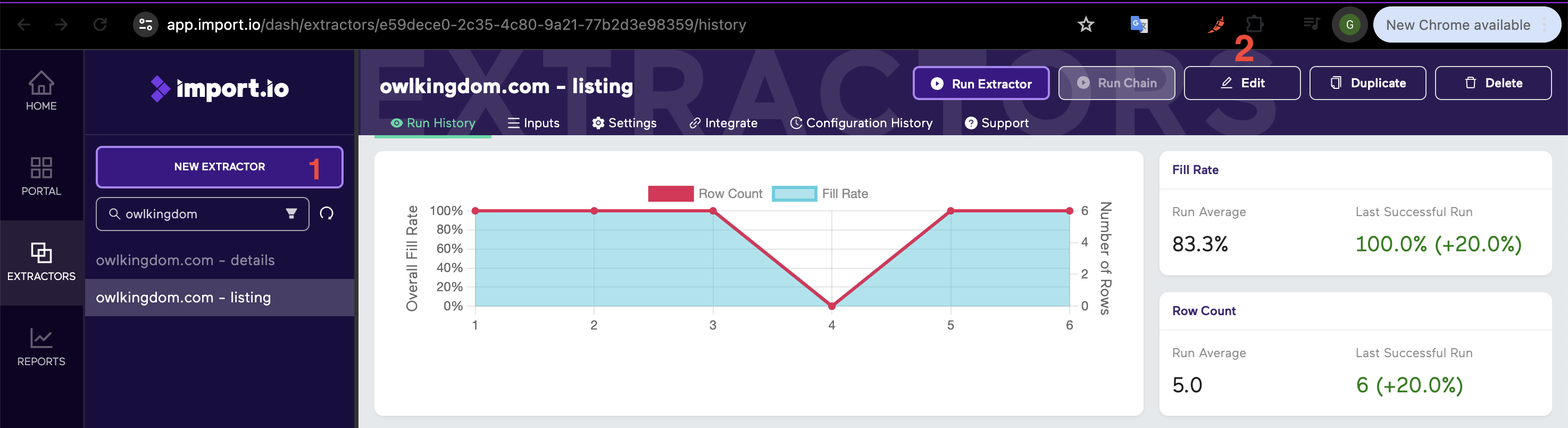
The Editor Interface
Below is a screenshot of the Editor accessing Walmart search results. The Editor features a mini-browser and the tools necessary to extract and format data from a website. The interface is designed to allow users to extract and view data directly from a website.
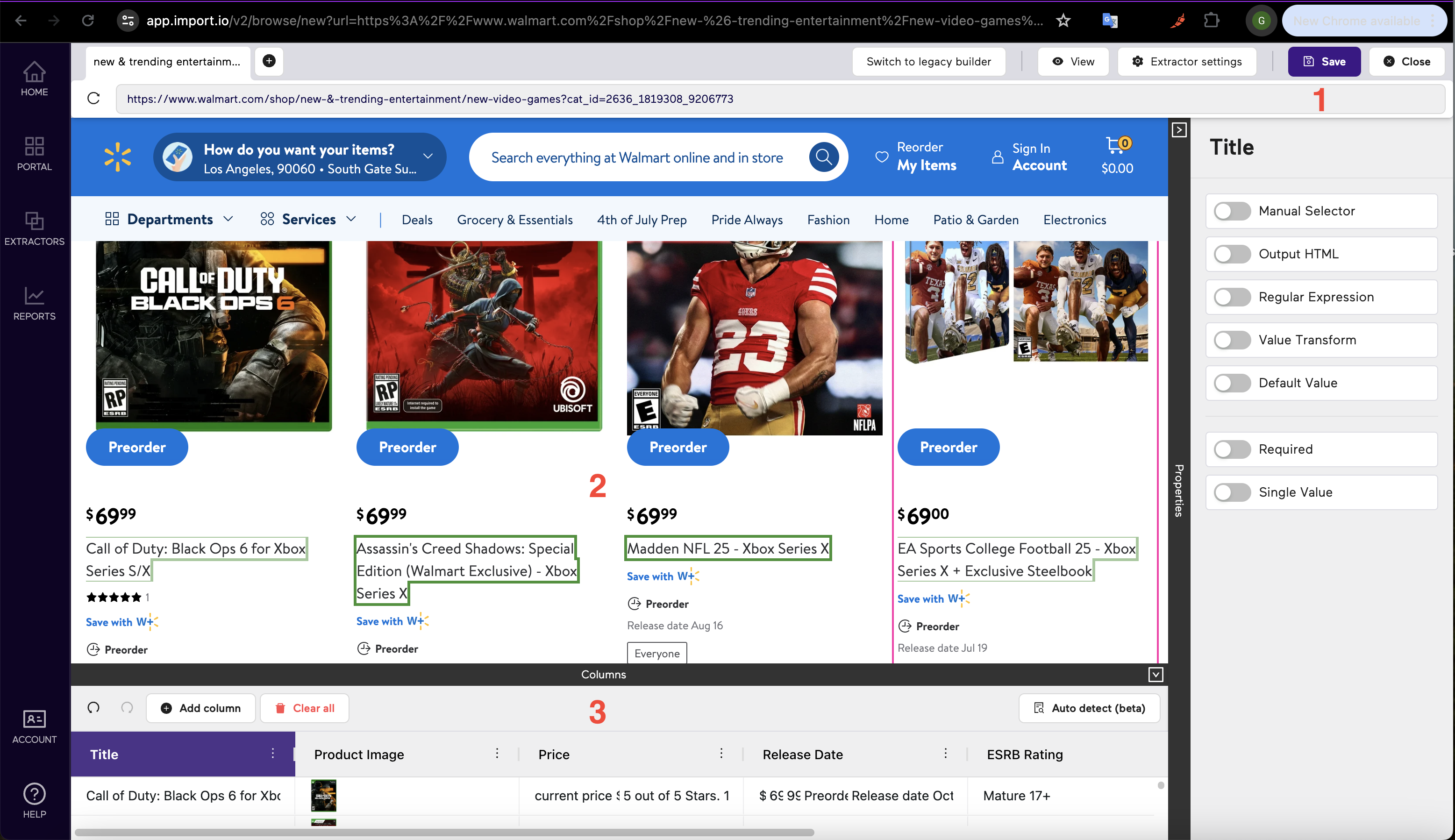
Elements of the Editor Interface
- Save Data
- Training Browser
- Data Browser