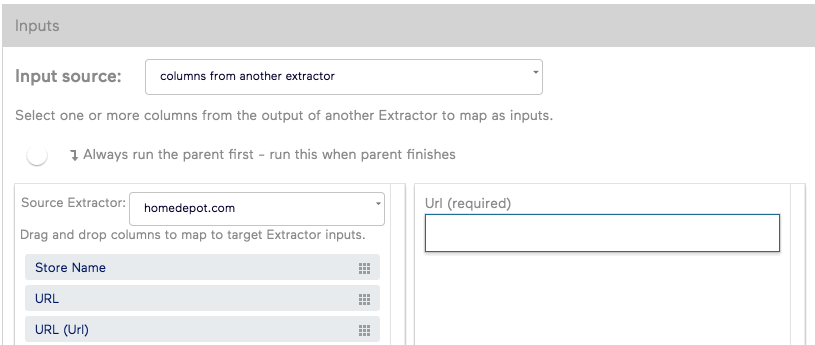Chaining Interactive Extractors with Other Extractors
Interactive extractors can be chained similarly to how normal extractors are chained. The major difference is that interactive extractors can have custom inputs and these values can be chained from another extractor in addition to chaining URLs.
Enabling Interactive Extractor Chaining (Extractor)
To enable interactive extractor chaining to another extractor, navigate to the settings of your extractor and change the Input Source from an explicit list of static values to columns from another extractor.
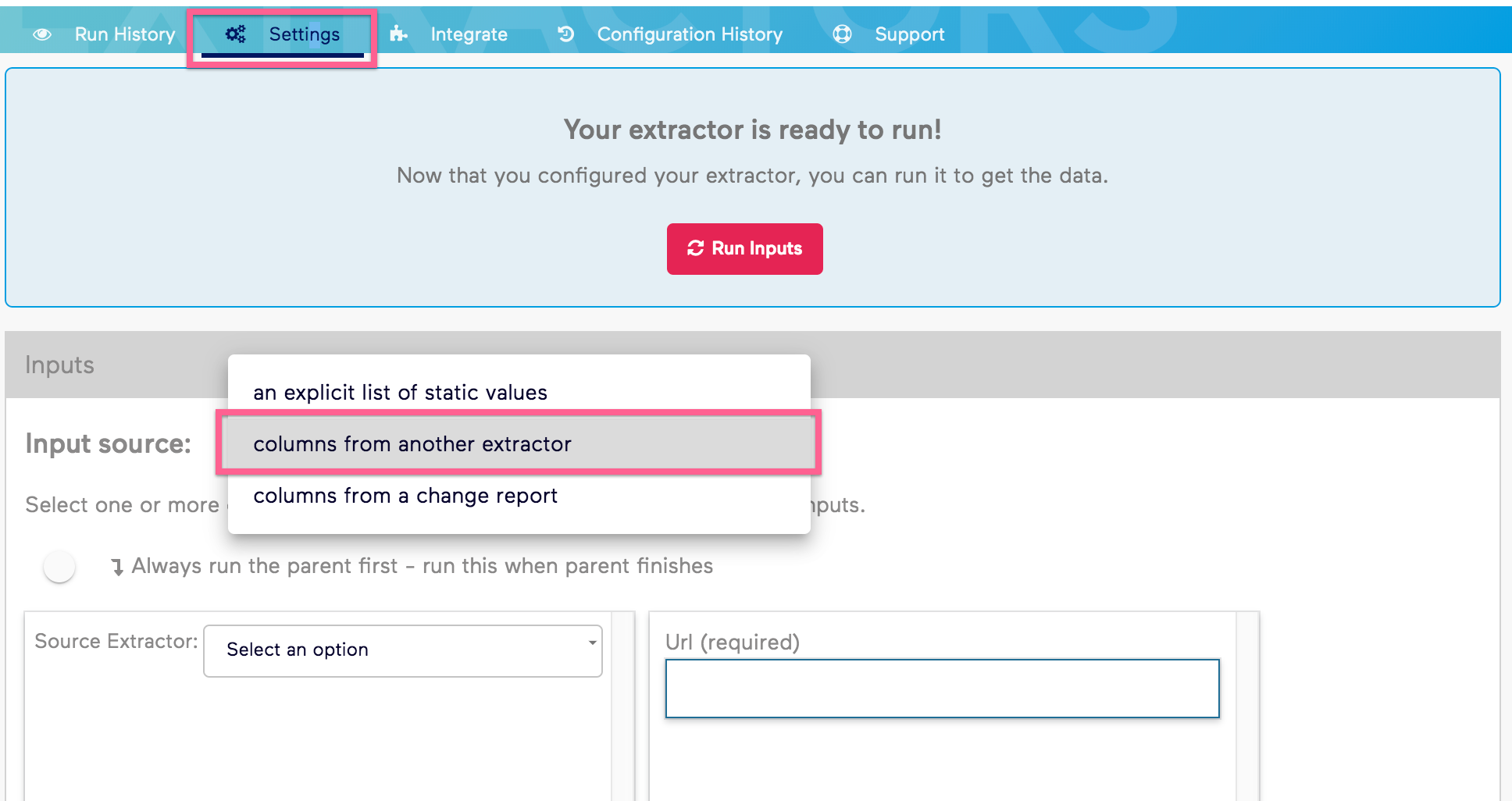
Interactive Extractor Chaining Configuration
Once you've enabled your extractor to be chained to another extractor, you'll be able to configure how your interactive extractor will use data from its parent extractor.
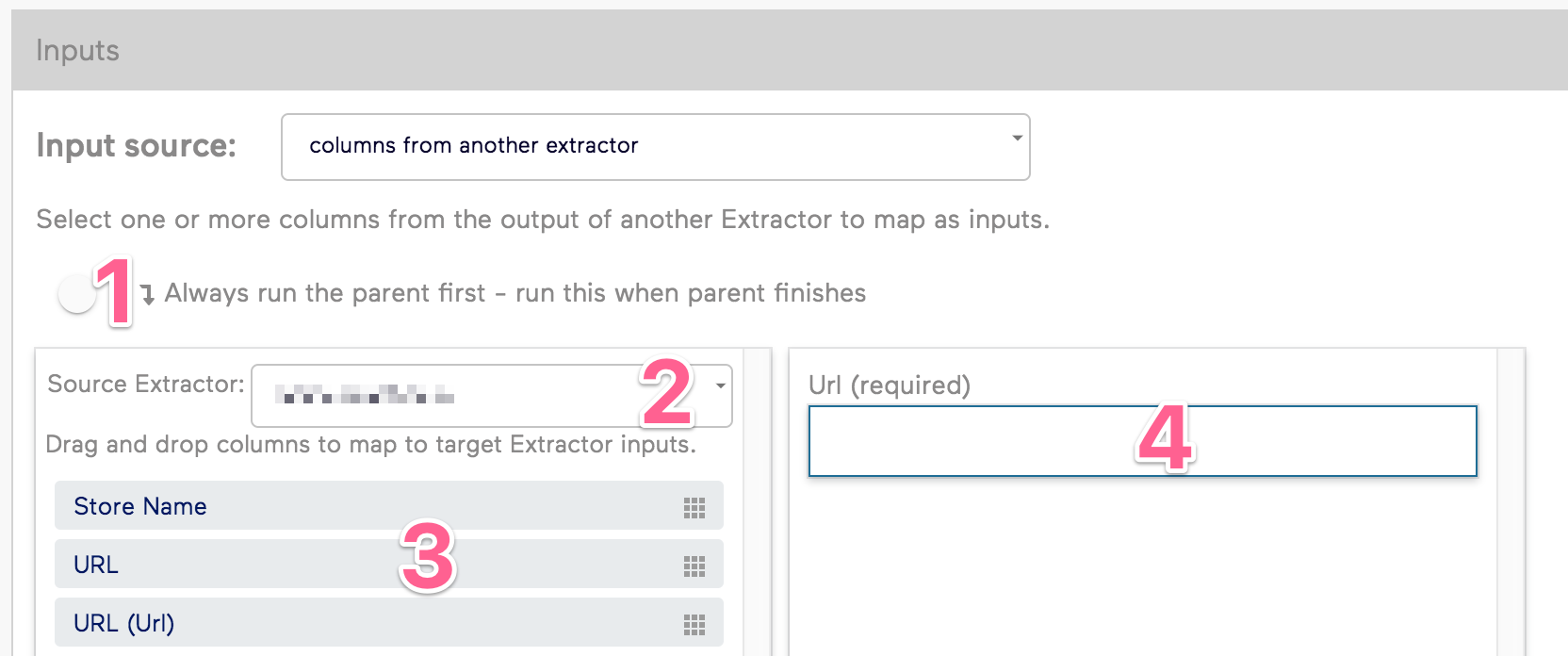
- Always run the parent first - Enabling this option will force the parent extractor to run before the child extractor runs.
- Source Extractor - This dropdown will show all of your extractors that you can chain with your interactive extractor.
- Source Columns - These items are columns that exist in your parent extractor that you can link to your interactive extractor inputs.
- Interactive Extractor Inputs - These items are inputs that are used for your interactive extractor that you can link columns from your parent extractor to.
Chaining Data to Your Interactive Extractor
To link data extracted from your parent extractor to your interactive extractor, simply drag the columns from the source columns (left) to the interactive extractor inputs (right).