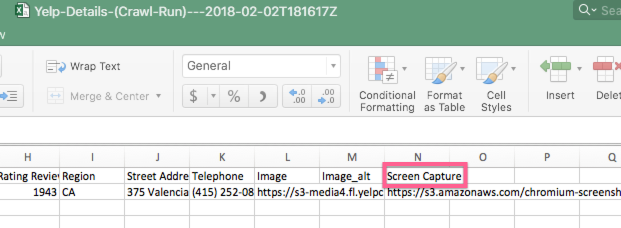Screen Captures of Extracted Pages
Enable screen capture to take a screenshot of the page at the time the extractor is ran.
Note: Enabling screen capture uses one query per URL
To enable screen capture, perform the following steps:
- Go to the Settings tab of the extractor
- Under the Inputs section, enable Screen capture
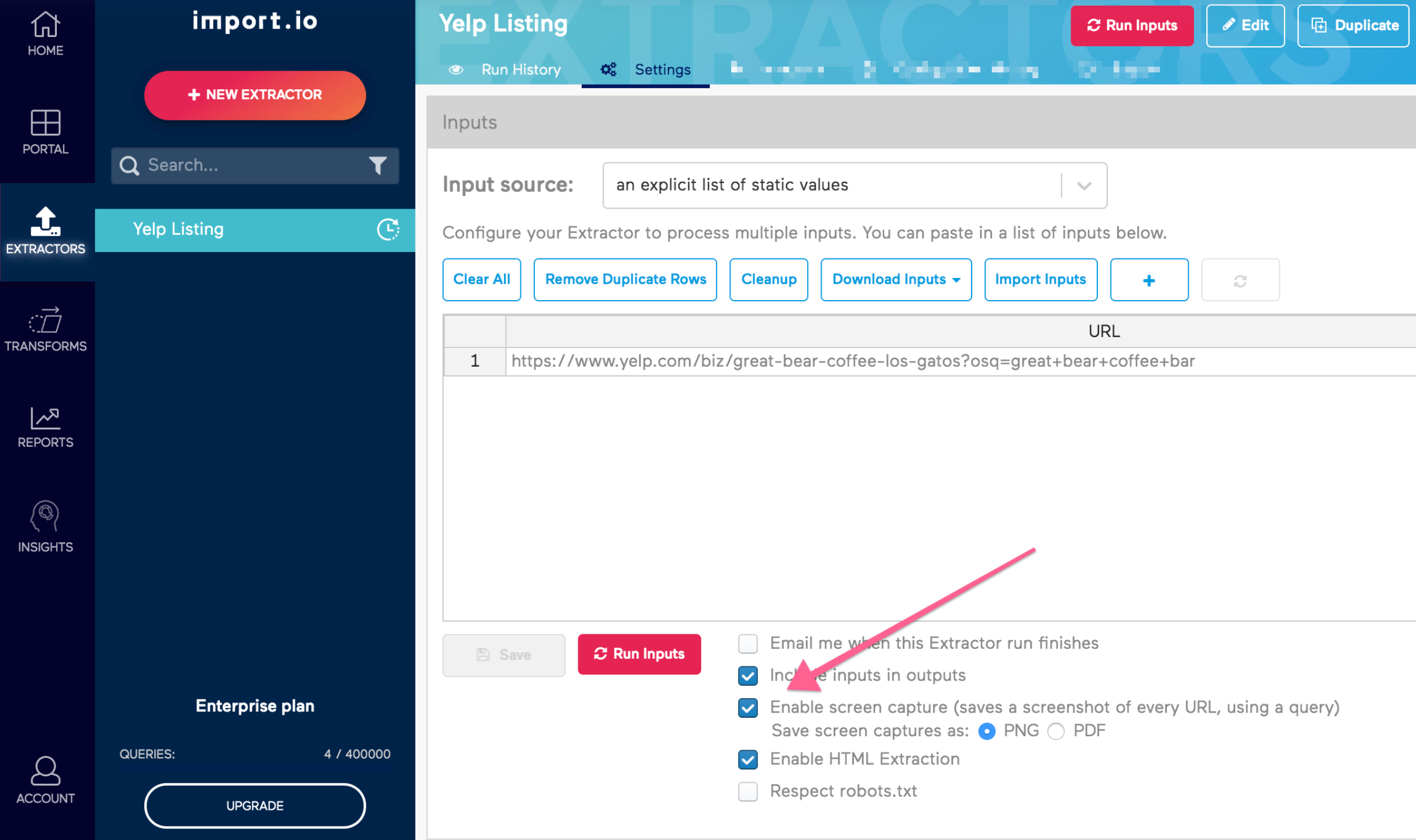
When downloading your data, you'll see a column for Screen Capture that includes the link of the screenshot taken.